iPhone Mockup
iPhone Mockup
iPhone Mockup
Artboard Studio offers a wide range of iPhone mockups that can impress and save time for UI/UX designers. With our extensive library of iPhone free mockup templates and the convenience of a user-friendly platform, you can effortlessly present your mobile application and UI design in a realistic and visually captivating manner.
Artboard Studio offers a wide range of iPhone mockups that can impress and save time for UI/UX designers. With our extensive library of iPhone free mockup templates and the convenience of a user-friendly platform, you can effortlessly present your mobile application and UI design in a realistic and visually captivating manner.
Artboard Studio offers a wide range of iPhone mockups that can impress and save time for UI/UX designers. With our extensive library of iPhone free mockup templates and the convenience of a user-friendly platform, you can effortlessly present your mobile application and UI design in a realistic and visually captivating manner.






— Start faster with premade templates
— Start faster with premade templates
Start with a blank mockup item
— Create your own composition make it unique and personal
— Explore more mockups
Check out Free Mockups

Drag & drop mockup item into your canvas
Browse Artboard Studio's extensive library, choose a main category and select your view point. After you find the best mockup item for your design, simply drag and drop into the infinite canvas.

Drag & drop mockup item into your canvas
Browse Artboard Studio's extensive library, choose a main category and select your view point. After you find the best mockup item for your design, simply drag and drop into the infinite canvas.

Drag & drop mockup item into your canvas
Browse Artboard Studio's extensive library, choose a main category and select your view point. After you find the best mockup item for your design, simply drag and drop into the infinite canvas.

Place your design and render on mockup item
Put your design to customization artboards and preview in real time. You can see realistic results same moment as you are making updates on your design. No smart object updates or waiting needed, it is all instantly

Place your design and render on mockup item
Put your design to customization artboards and preview in real time. You can see realistic results same moment as you are making updates on your design. No smart object updates or waiting needed, it is all instantly

Place your design and render on mockup item
Put your design to customization artboards and preview in real time. You can see realistic results same moment as you are making updates on your design. No smart object updates or waiting needed, it is all instantly

Export and download with high resolution
After you make your amazing mockup with your design, simply export as any image format with any resolution. You can even animate your mockups and export as video in order to use your mockup within any platform.

Export and download with high resolution
After you make your amazing mockup with your design, simply export as any image format with any resolution. You can even animate your mockups and export as video in order to use your mockup within any platform.

Export and download with high resolution
After you make your amazing mockup with your design, simply export as any image format with any resolution. You can even animate your mockups and export as video in order to use your mockup within any platform.


Automatically create unlimited mockups
—Automate your mockup creation process by creating one mockup scene and generating hundreds or thousands of mockups with different designs.
Always realistic results with high resolution
—Artboard Studio has an exclusive mockup item library in which all items match with each other and are always of high quality.




Ever growing library of mockup content
—Our dedicated team adds new and latest trending mockup items and templates every day. Ready to customize for any use case.
How to Create a Free iPhone Mockup with Artboard Studio?
No Photoshop, No Downloads Needed. Online iPhone Mockup Generator
Launch the Artboard Studio Free Mockup Generator
Open Artboard Studio. If you haven't signed up yet, create a free account to access our powerful mockup generator. Create your own unique app presentation without downloading PSD files or waiting for smart layers to be rendered.
Choose the Perfect Template
On the left panel, navigate to "Add Items" and explore our vast collection of iPhone mockups. Find the ideal iPhone that complements your design and sets the stage for an impressive showcase. And simply drag and drop and add it to your scene. You can also add any other related items or iPhone models.
Customize Your Mockup with Ease
Upload your screen UI or import images into Artboard Studio's design editor and generator. Unleash your creativity by customizing every aspect of your scene, from adjusting the size, scale, and placement to enhancing the visual appeal with captivating details.
Craft a Seamless Presentation
With a preview, fine-tune every element to create a seamless presentation. Ensure that your scene seamlessly integrates with the chosen iPhone model and background setting.
Export or Share Your Scene
When you're satisfied with your work, it's time to share it with the world. Export your content as a high-resolution PNG file, ready to share with your clients, colleagues, or audience. Alternatively, use the convenient share button located at the top right corner to instantly showcase your application on social media, presentations, or websites.
Launch the Artboard Studio Free Mockup Generator
Open Artboard Studio. If you haven't signed up yet, create a free account to access our powerful mockup generator. Create your own unique app presentation without downloading PSD files or waiting for smart layers to be rendered.
Choose the Perfect Template
On the left panel, navigate to "Add Items" and explore our vast collection of iPhone mockups. Find the ideal iPhone that complements your design and sets the stage for an impressive showcase. And simply drag and drop and add it to your scene. You can also add any other related items or iPhone models.
Customize Your Mockup with Ease
Upload your screen UI or import images into Artboard Studio's design editor and generator. Unleash your creativity by customizing every aspect of your scene, from adjusting the size, scale, and placement to enhancing the visual appeal with captivating details.
Craft a Seamless Presentation
With a preview, fine-tune every element to create a seamless presentation. Ensure that your scene seamlessly integrates with the chosen iPhone model and background setting.
Export or Share Your Scene
When you're satisfied with your work, it's time to share it with the world. Export your content as a high-resolution PNG file, ready to share with your clients, colleagues, or audience. Alternatively, use the convenient share button located at the top right corner to instantly showcase your application on social media, presentations, or websites.
Launch the Artboard Studio Free Mockup Generator
Open Artboard Studio. If you haven't signed up yet, create a free account to access our powerful mockup generator. Create your own unique app presentation without downloading PSD files or waiting for smart layers to be rendered.
Choose the Perfect Template
On the left panel, navigate to "Add Items" and explore our vast collection of iPhone mockups. Find the ideal iPhone that complements your design and sets the stage for an impressive showcase. And simply drag and drop and add it to your scene. You can also add any other related items or iPhone models.
Customize Your Mockup with Ease
Upload your screen UI or import images into Artboard Studio's design editor and generator. Unleash your creativity by customizing every aspect of your scene, from adjusting the size, scale, and placement to enhancing the visual appeal with captivating details.
Craft a Seamless Presentation
With a preview, fine-tune every element to create a seamless presentation. Ensure that your scene seamlessly integrates with the chosen iPhone model and background setting.
Export or Share Your Scene
When you're satisfied with your work, it's time to share it with the world. Export your content as a high-resolution PNG file, ready to share with your clients, colleagues, or audience. Alternatively, use the convenient share button located at the top right corner to instantly showcase your application on social media, presentations, or websites.
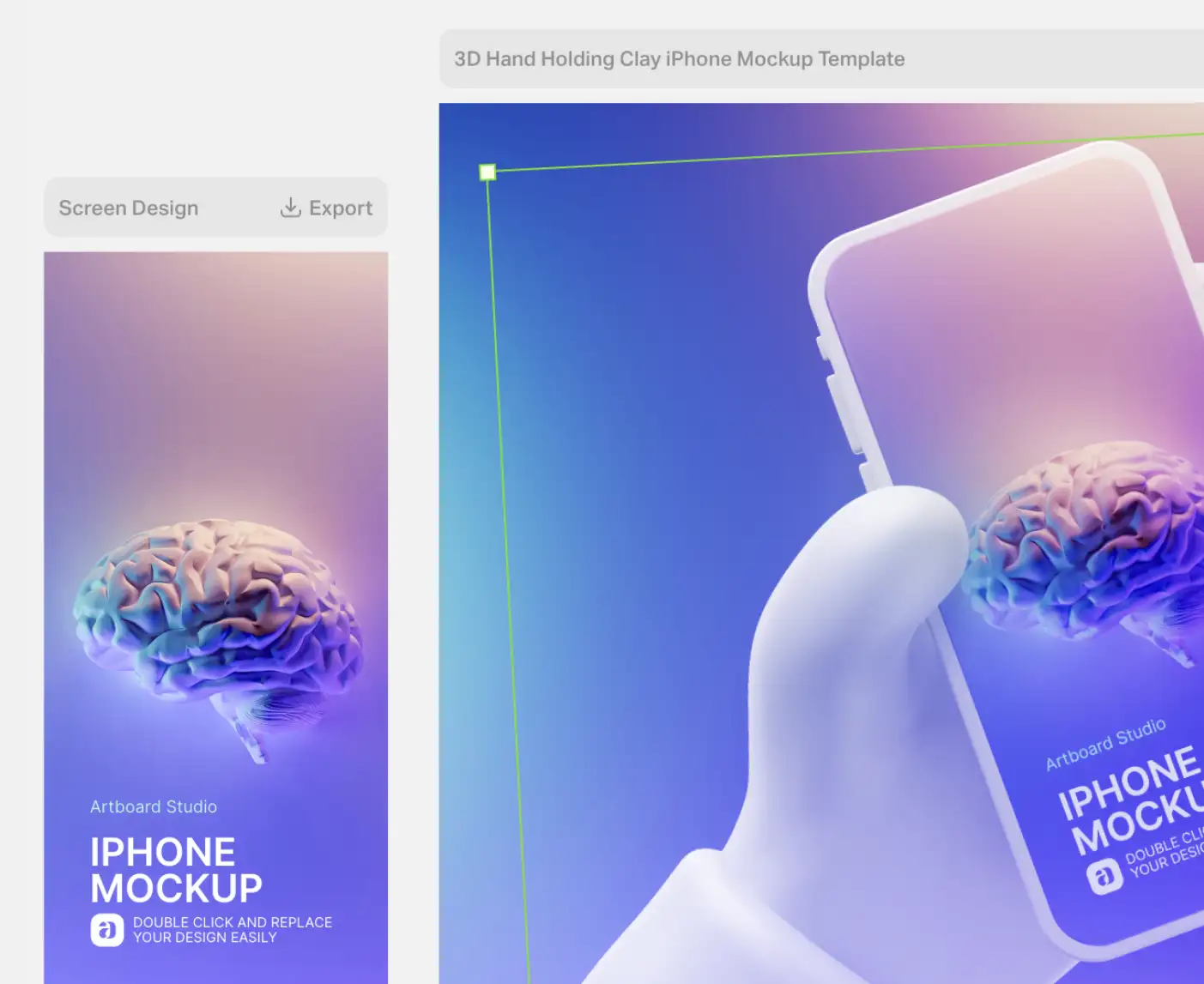
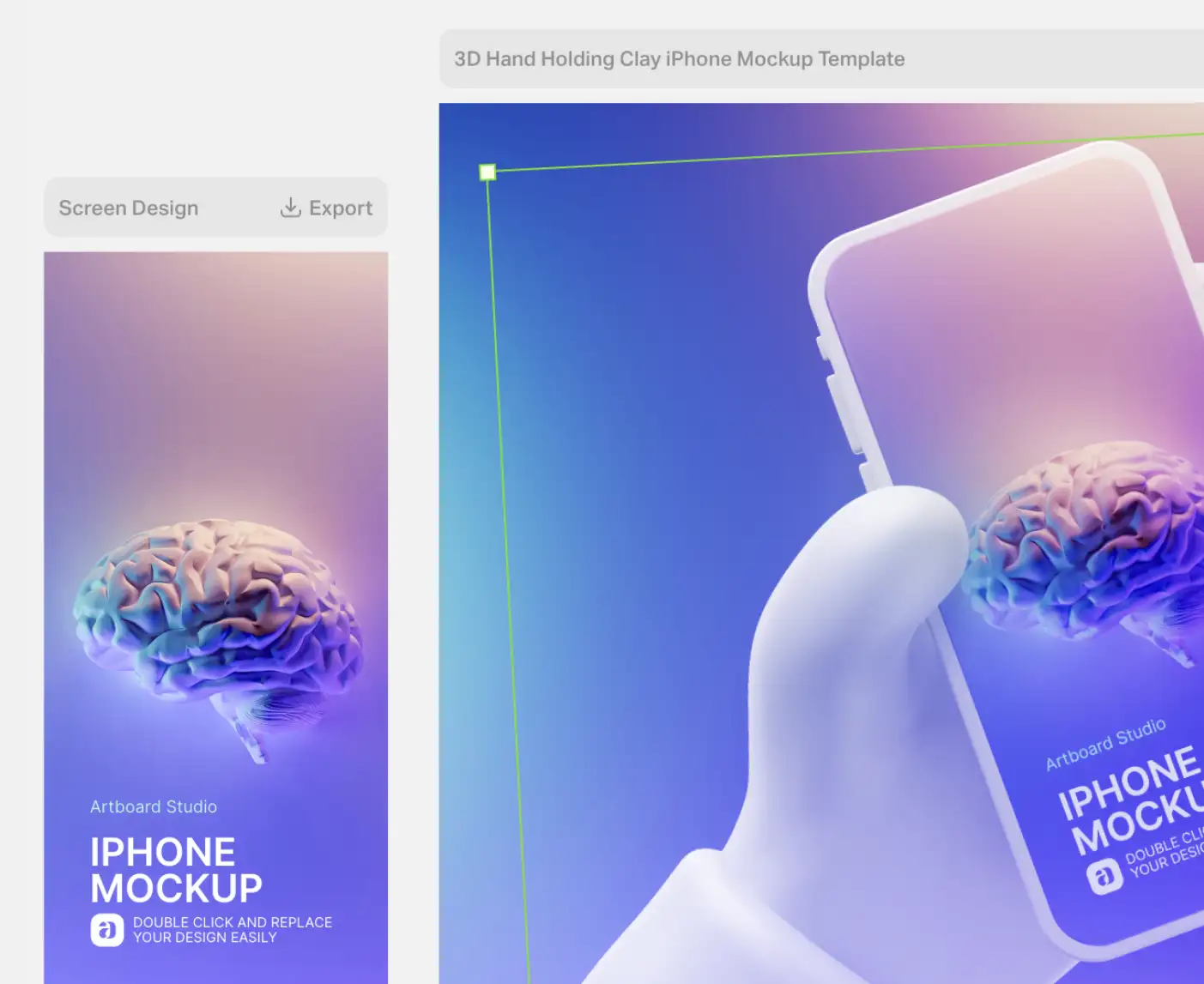
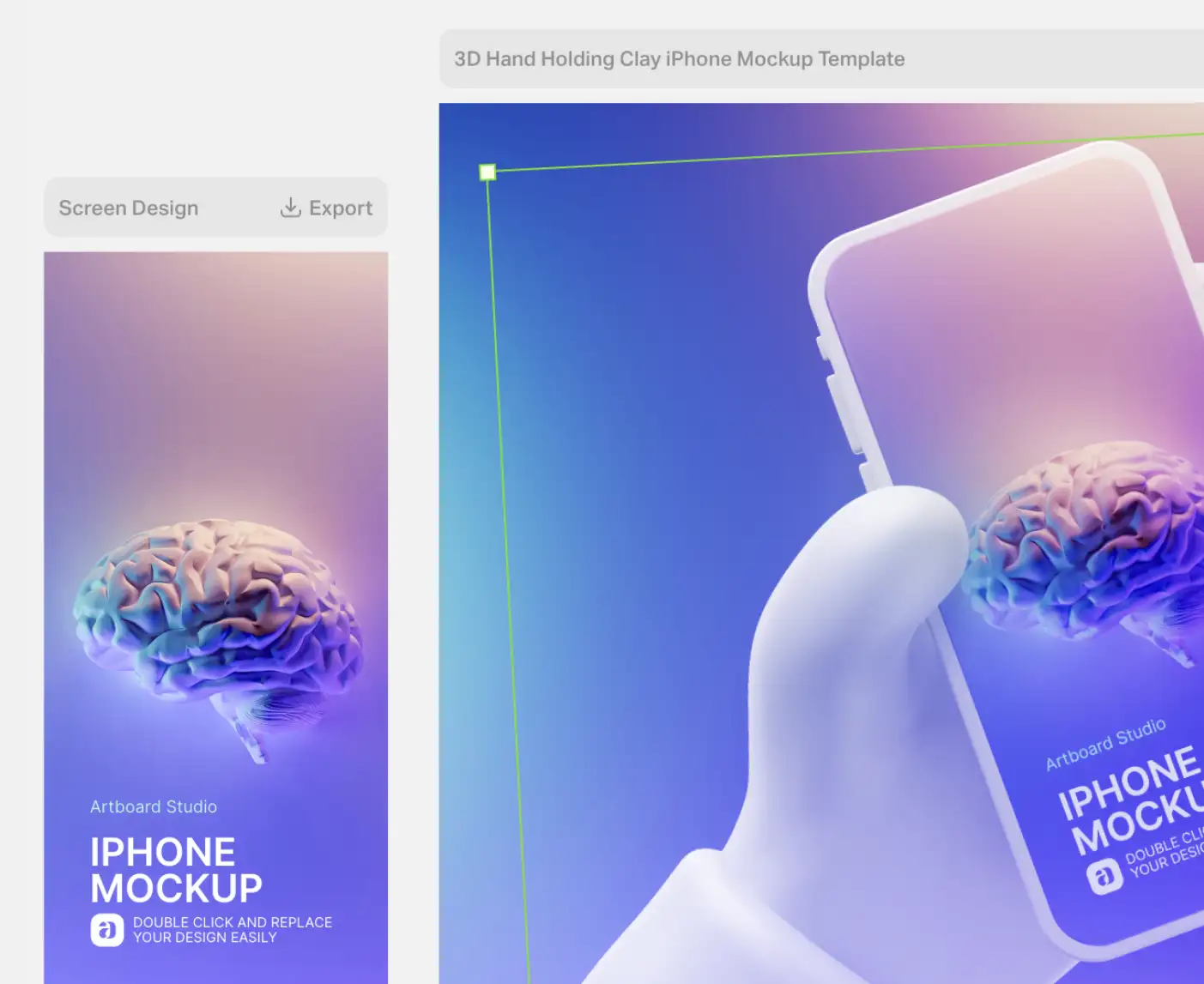
Features of Artboard Studio for iPhone Mockups
Artboard Studio provides a vast collection of free templates and items, giving you the flexibility to showcase your designs from different angles. With our infinite canvas and smart objects, customizing your mockup scenes is a breeze. Advantages of Artboard Studio's Online iPhone Mockup Generator
Artboard Studio's online iPhone mockup generator is a time-saving alternative to complex design tools like Photoshop and PSD files. With our vast library of device mockups, you can effortlessly showcase your UI designs on the latest iPhone models.
Discover Free iPhone Mockups at Artboard Studio
Artboard Studio offers a variety of free iPhone mockups that provide easy customization and realistic presentation. With a wide selection of mockups to choose from, you can find the perfect match for your design.
Explore Artboard Studio's Growing Library of Free Mockups
At Artboard Studio, we continuously update our library with new items and templates, providing you with fresh options to showcase your application designs. With our simple and intuitive platform, you can effortlessly create mockups that gets attention and save time.
Artboard Studio provides a vast collection of free templates and items, giving you the flexibility to showcase your designs from different angles. With our infinite canvas and smart objects, customizing your mockup scenes is a breeze. Advantages of Artboard Studio's Online iPhone Mockup Generator
Artboard Studio's online iPhone mockup generator is a time-saving alternative to complex design tools like Photoshop and PSD files. With our vast library of device mockups, you can effortlessly showcase your UI designs on the latest iPhone models.
Discover Free iPhone Mockups at Artboard Studio
Artboard Studio offers a variety of free iPhone mockups that provide easy customization and realistic presentation. With a wide selection of mockups to choose from, you can find the perfect match for your design.
Explore Artboard Studio's Growing Library of Free Mockups
At Artboard Studio, we continuously update our library with new items and templates, providing you with fresh options to showcase your application designs. With our simple and intuitive platform, you can effortlessly create mockups that gets attention and save time.
Artboard Studio provides a vast collection of free templates and items, giving you the flexibility to showcase your designs from different angles. With our infinite canvas and smart objects, customizing your mockup scenes is a breeze. Advantages of Artboard Studio's Online iPhone Mockup Generator
Artboard Studio's online iPhone mockup generator is a time-saving alternative to complex design tools like Photoshop and PSD files. With our vast library of device mockups, you can effortlessly showcase your UI designs on the latest iPhone models.
Discover Free iPhone Mockups at Artboard Studio
Artboard Studio offers a variety of free iPhone mockups that provide easy customization and realistic presentation. With a wide selection of mockups to choose from, you can find the perfect match for your design.
Explore Artboard Studio's Growing Library of Free Mockups
At Artboard Studio, we continuously update our library with new items and templates, providing you with fresh options to showcase your application designs. With our simple and intuitive platform, you can effortlessly create mockups that gets attention and save time.



Online iPhone Mockup Generator
Elevate Your Presentations with Artboard Studio
In conclusion, Artboard Studio is the perfect tool for creating stunning iPhone mockups that effectively showcase your app designs. No downloads, no Photoshop, no smart object layers.
What is an iPhone mockup?
It is a visual representation or design template that showcases how a UI design will look on an iPhone device. It provides a realistic preview of the app's appearance, allowing designers and developers to create a presentation effectively.
How to make an simple scene?
To create free iPhone mockups, you can utilize various tools and software, such as content creation applications or mockup generators like Artboard Studio.
Elevate Your Presentations with Artboard Studio
In conclusion, Artboard Studio is the perfect tool for creating stunning iPhone mockups that effectively showcase your app designs. No downloads, no Photoshop, no smart object layers.
What is an iPhone mockup?
It is a visual representation or design template that showcases how a UI design will look on an iPhone device. It provides a realistic preview of the app's appearance, allowing designers and developers to create a presentation effectively.
How to make an simple scene?
To create free iPhone mockups, you can utilize various tools and software, such as content creation applications or mockup generators like Artboard Studio.
Elevate Your Presentations with Artboard Studio
In conclusion, Artboard Studio is the perfect tool for creating stunning iPhone mockups that effectively showcase your app designs. No downloads, no Photoshop, no smart object layers.
What is an iPhone mockup?
It is a visual representation or design template that showcases how a UI design will look on an iPhone device. It provides a realistic preview of the app's appearance, allowing designers and developers to create a presentation effectively.
How to make an simple scene?
To create free iPhone mockups, you can utilize various tools and software, such as content creation applications or mockup generators like Artboard Studio.
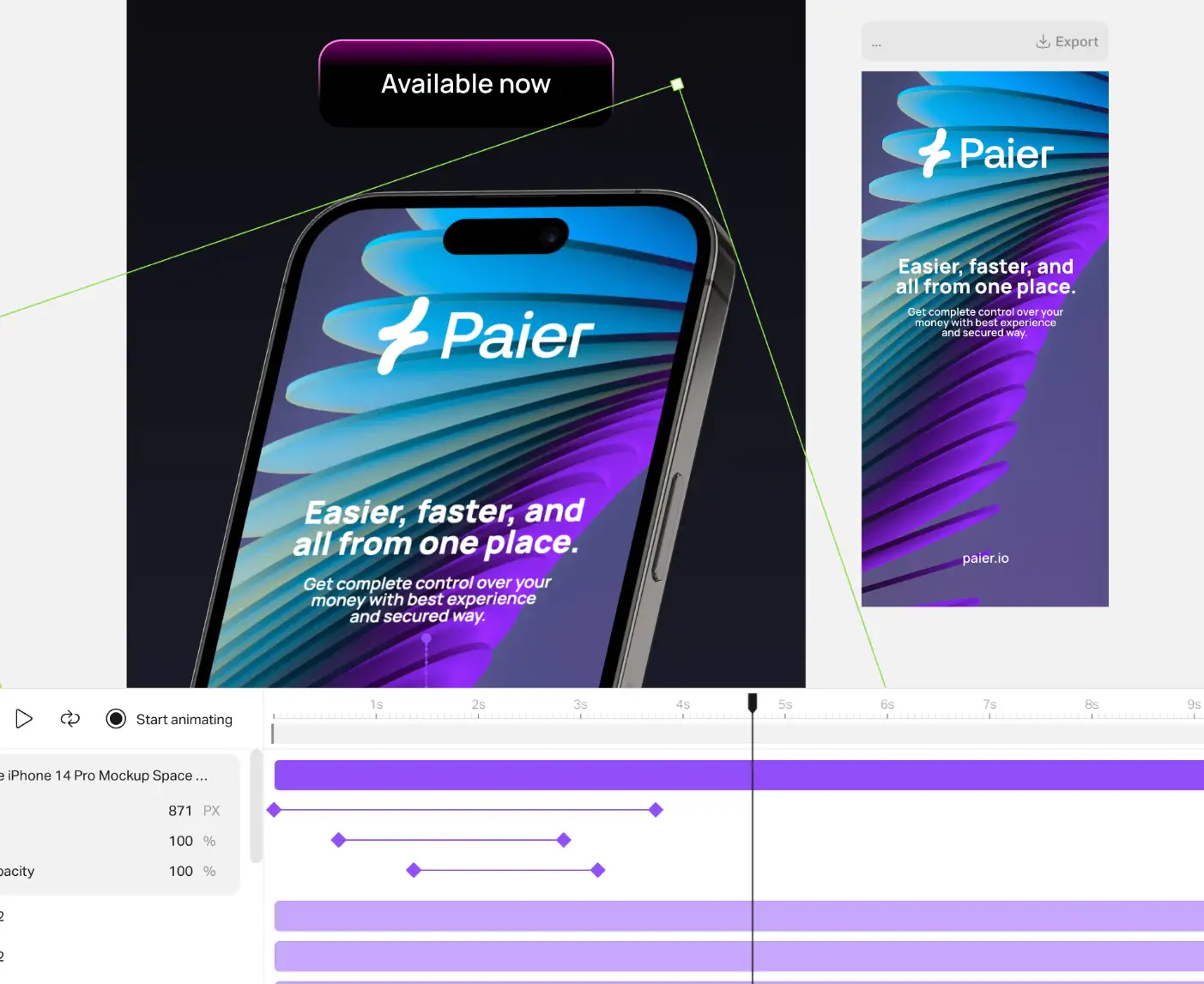
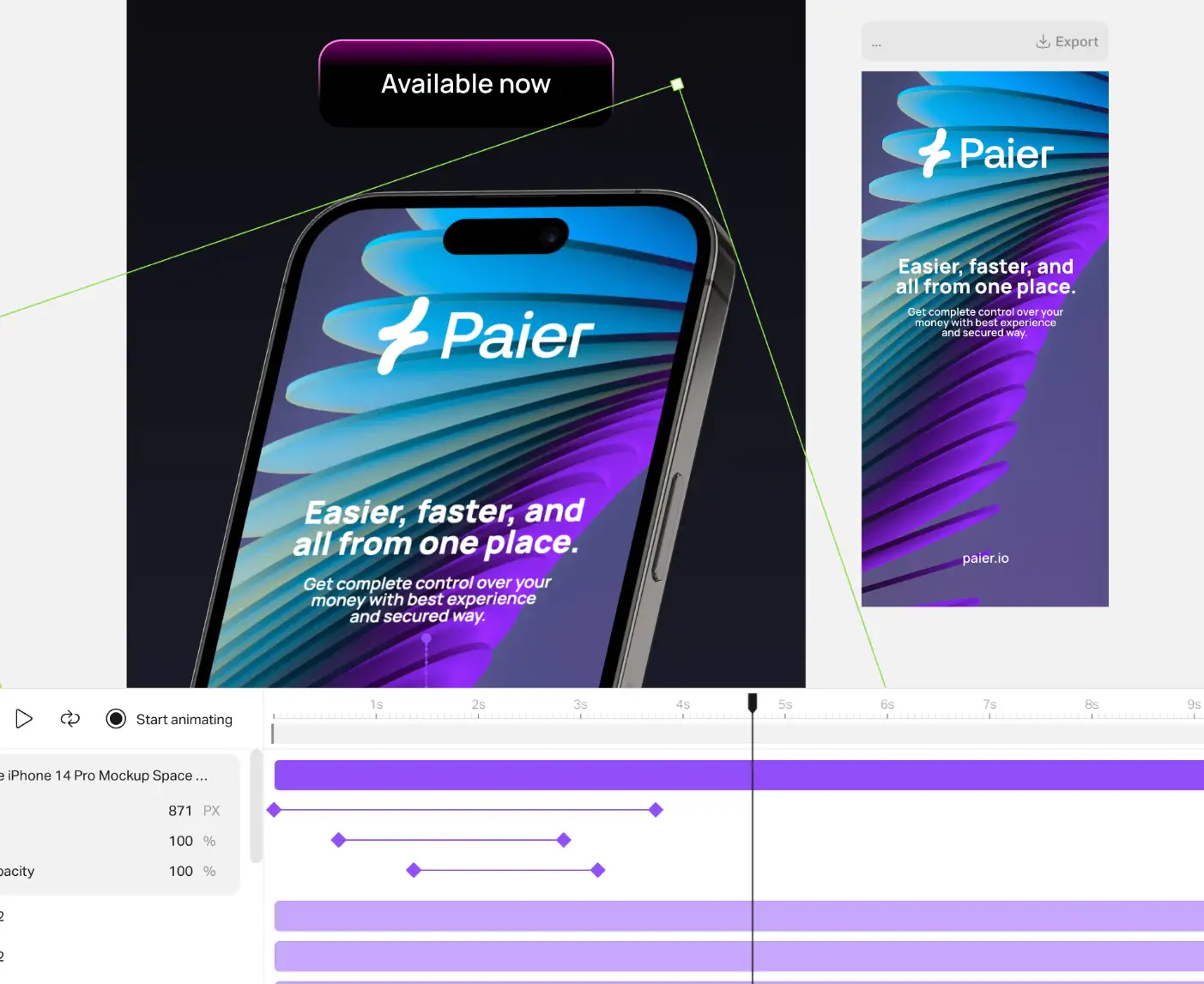
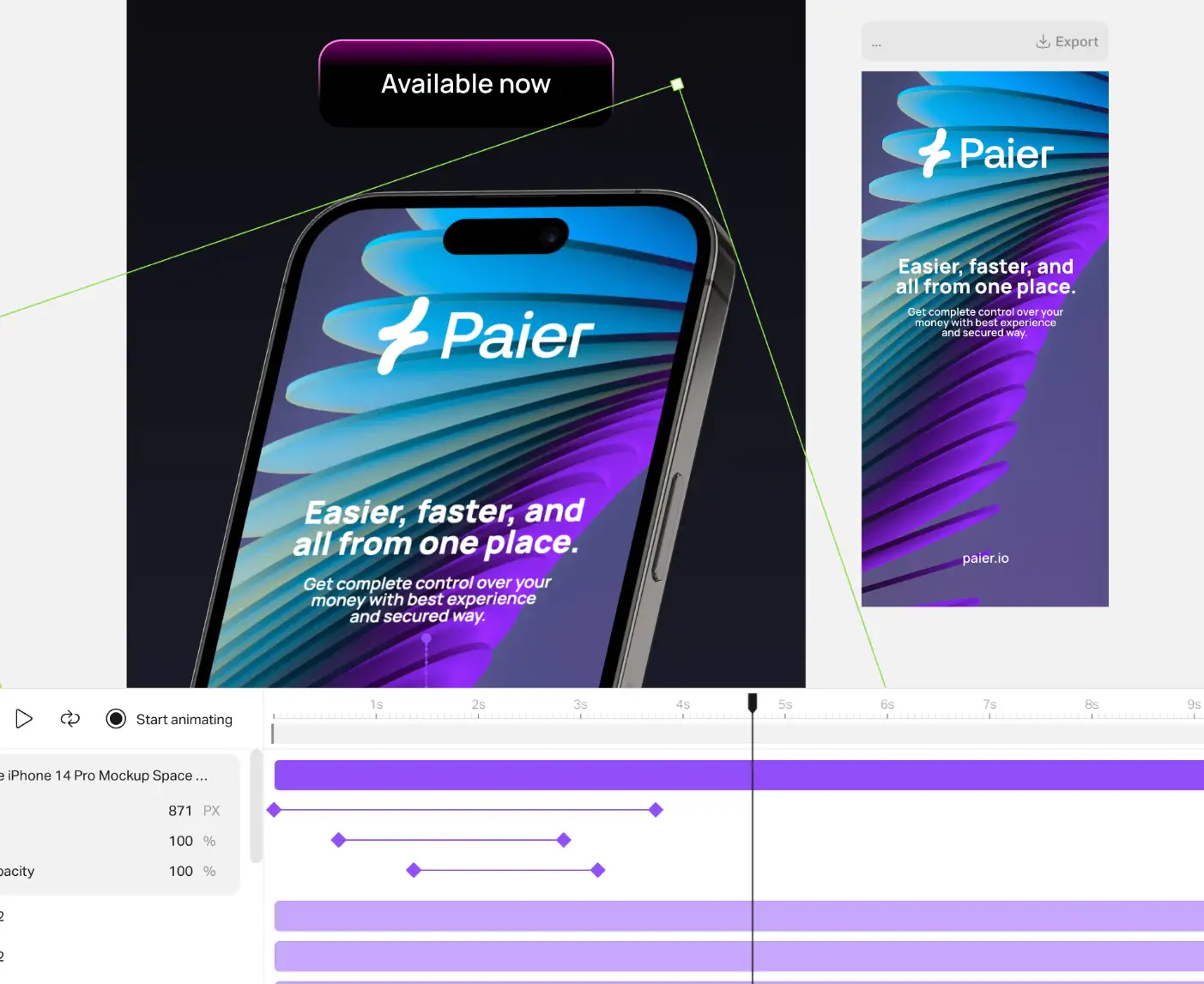
FAQs
Everything you need to know about the mockups.
Everything you need to know about the mockups.
What is an iPhone mockup?
How to make a simple iPhone mockup?
Why create an iPhone mockup?
Is Artboard Studio free?
What other features does Artboard Studio have?
What is an iPhone mockup?
How to make a simple iPhone mockup?
Why create an iPhone mockup?
Is Artboard Studio free?
What other features does Artboard Studio have?
What is an iPhone mockup?
How to make a simple iPhone mockup?
Why create an iPhone mockup?
Is Artboard Studio free?
What other features does Artboard Studio have?
See how Artboard Studio helps you design from start to finish
Start from scratch or inspire from our premium template library.
Start from scratch or inspire from our premium template library.


Animate your designs with an easy-to-use keyframe editor.
Animate your designs with an easy-to-use keyframe editor.


Eliminate repetitive tasks and automate your creative process.
Eliminate repetitive tasks and automate your creative process.


No credit card is required.






















































