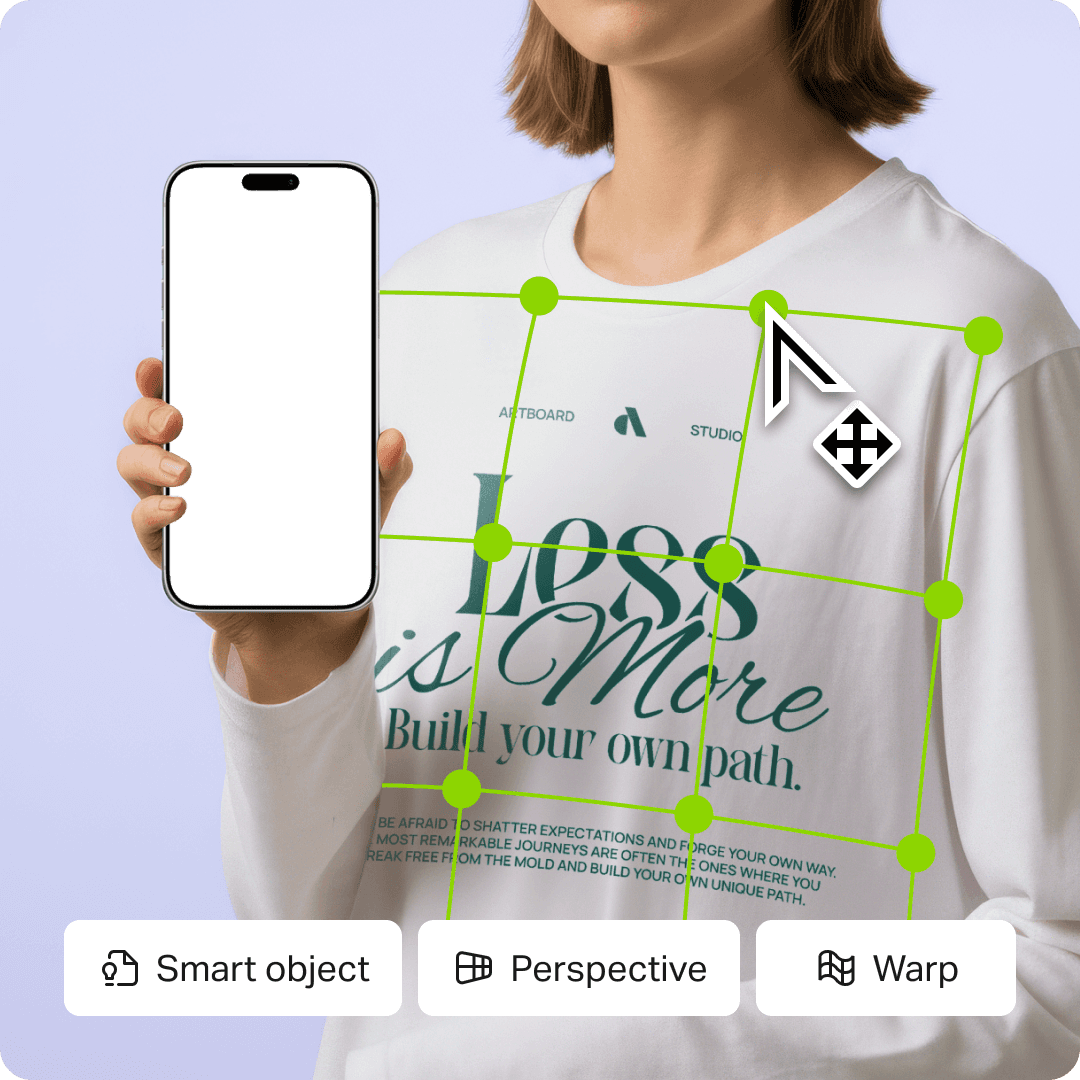Explore a growing library of high-quality mockups and enhance your compositions with AI. Easy and fast online mockup generator.
Create a precise mockup for your design, then enhance the composition with AI or use isolated, high-resolution renders.
Enhance your mockups with AI
Drag and drop items to create your composition, then let AI turn it into a video, refine the lighting and environment, or generate new versions.
Create your mockups
Thanks to warping and smart object features, turn any image into a customizable mockup.
PRICING
Start for free, upgrade when you love it. No credit card required.
Free Plan
Start and learn basics
$0
30 days project and content storage
Free mockup items and templates
3 projects
Low resolution export
Personal license
Lite Plan
Great for mockup enthusiasts
$16
Billed yearly, per month, per user
100 AI credits
All mockup items and templates
Unlimited projects
Export high resolution images
Figma and Adobe Express plugins
Team collaboration
Commercial license
Professional Plan
More AI Powers with automation
$24
Billed yearly, per month, per user
Everything in Lite Plan, plus…
Unlimited AI credits
Up to 8K video export
Auto-layout
Creative automation
Data feed
Branding components